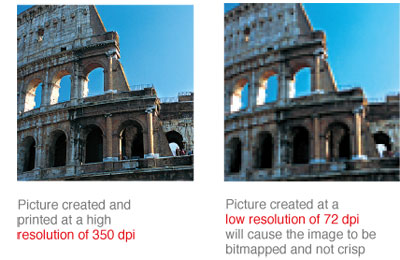Bleed
In printing terminology, the bleed is the extra margin on a print product that is meant to be trimmed off when the product is trimmed to its final size. Bleed basically means that the color and graphics on a product "bleed off the page" to ensure continuity of the color to the edge of your product. For the best results, please download the product templates from our download templates page.
A full bleed is required for all print-ready files. For the correct bleed for your product, please view the list below. For example, most business cards have a 0.1" bleed, so a 2" x 3.5" business card without round corners will have a bleed size of 2.1" x 3.6".
0.1" bleed: most business cards, folded business cards, bookmarks, club flyers, collectors cards, event tickets, most postcards, rack cards, rip business cards, stickers, table tents, greeting cards.
0.125" bleed: a-frame signs, banners, brochures, door hangers, envelopes, flyers, folded hang tags, hang tags, illumaprint panels, letterheads, mini menus, notepads, posters, posters (wide), roll labels, retractable banner stands, staggered cut flyers, window clings, window decals, yard signs. - Any Large Format Printed Item.
0.25" bleed: booklets, calendars, catalogs
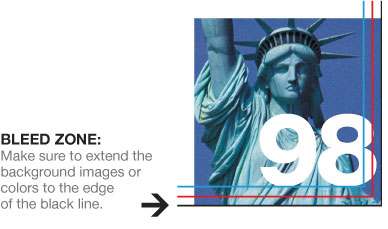
Acceptable Color Mode
We require that you provide us with print-ready digital files in CMYK color mode. Provide all black and white artwork in grayscale color mode. We do not accept any other color mode.
It is imperative that you convert your files to CMYK, since this is the only color mode that we accept for printing. Any other color mode will not produce optimal printing results. Most commercial printers accept RGB images, however, using images that are in RGB color mode may ruin the appearance of the final printed material.
Both CMYK and RGB color scales render colors differently due to the process of mixing colors and how much mixing is needed. Colors need to be converted correctly in order to meet the correct color profile, depending on the medium. Since RGB has a larger scale of available colors, this scale may work better to produce specific colors that are vibrant, depending on the product. In print mediums, RGB colors will not be as vibrant as they appear on-screen. CMYK colors are more accurate on screen and in print because it has a more limited range of possible colors. Both color modes must be properly converted using various design softwares in order to produce true colors. Colors viewed both on screen and in print mediums will vary.
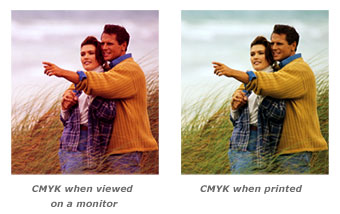
File Formats
The following formats are acceptable for print: TIF, .TIFF, .EPS, .AI, .PSD, .BMP, .GIF, .JPG, .PNG, .PDF. For best printing quality we recommend vector file formats (.AI, .EPS, .PDF - from Adobe Illustrator or CorelDRAW).
Acceptable Resolution
In order for an image to print correctly, all file formats must be submitted at a resolution of 350 dpi at 100% of the final print size. When file resolution is lower than 350 dpi, the final print will have a substantial drop in the image quality. For signage, please submit files with a minimum resolution of 150 dpi.
A resolution of 350 dpi means 350 dots per every inch in the design.